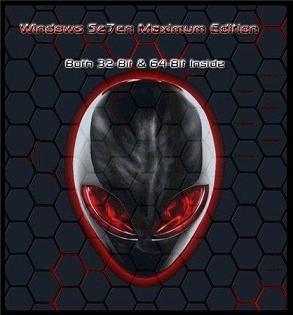
Appearance
- File Extentsions showed
- Showed all hidden devices in device manager
- Remove Shortcut Suffix from shortcuts
- Start Menu balloon tips Turned Off
- Glass Effect (DWM) Enabled without a supported card
- Addition Avalon effects Enabled
- Disabled the annoying “low disk space” message notification in your system tray.
- Disabled User Account Control ( UAC )
- Super Hidden Files Showed
- Enable Slow-Motion Window Effects (min/max/3dflip) by holding down Shift key.
- Showed all hidden devices in device manager
- Remove Shortcut Suffix from shortcuts
- Start Menu balloon tips Turned Off
- Glass Effect (DWM) Enabled without a supported card
- Addition Avalon effects Enabled
- Disabled the annoying “low disk space” message notification in your system tray.
- Disabled User Account Control ( UAC )
- Super Hidden Files Showed
- Enable Slow-Motion Window Effects (min/max/3dflip) by holding down Shift key.
Context Menu
- Added Copy to Folder, Move to Folder, Advanced System Properties to right click context
- Made a right click option for unknown files (Open with notepad)
- Addded Defrag To Right Click Context Menu Of Drive (Both Extended & Normal)
- Added “Run as” option to Zip Files
- Added Disk Cleanup to the Drive Right-click menu
- Snipping tool Added to Desktop Context menu
- Services added to Computer Right Click Context menu
- Encryption Commands on the Shortcut Menu Enabled
- Registry Editor added to Computer Context menu
- Added “Open in New Windows” in Context menu
- Add Take Ownership to File Types
- Added Flip3D to Right Click Menu
- Added Administrative Tools on the Start Menu
- Added God Mode Shortcut in My Computer Context Menu
- Added God Mode Shortcut in desktop right click Context Menu
- Added System Tools Cascading Menu in My Computer Context Menu
- Added Programs (Add/Remove Programs) in My Computer Context Menu
- Added Control Panel in My Computer Context Menu
- Added Device Manager in My Computer Context Menu
- Added Event Viewer in My Computer Context Menu
- Added MSConfig in My Computer Context Menu
- Added Registry Editor in My Computer Context Menu
- Added Services in My Computer Context Menu
- Added Task Manager in My Computer Context Menu
General
- Disabled Tracking of Broken Shortcut Links
- Windows will tell you exactly what it is doing when it is shutting down or is booting
- Show the real CD-recording speed in Nero (example: 21.6x writing speed)
- IE8 Increase Simultaneous Downloads
- Wordwrap in Notepad Enabled
- Shell response Speed Updated
- Disabled automatic restart in the event of a blue screen
- Access to AVI Files increased
- Support For under 512 Ram
- Patched theme files for support of 3rd party themes
- New HQ Icons
- New HQ Sounds Scheme
- Windows 7 Ping Spikes Fixed
- Updated ATI & Nvidida Drivers Included (Included in Drivers Disc)
Extra Features
- Class Notepad ( Only on 32- Bit)
- Added network support to import your files over a network using Windows Live MovieMaker ( This tweak wont work unless windows live movie maker is installed)
- Utilities Disc ( Note:This Disc is Windows Se7en Custom Build Utilities Disc)
- Drivers Disc ( Note:This Disc is the Windows Se7en ATI & Nvidia Disc)
Minimum System Requirements:
- 256MB RAM (Recommended 2GB RAM)
- 25 GB of HDD space
- 128 MB Graphics Memory (Capable to run Aero)
- Standard Monitor (1024 x 768)
- DVD-ROM or DVD-RAM
- Pixel Shader 2.0
- AMD or Intel 64 Bit Capable Processors
Screenshot:







Password : oke
![-[ freeze™_fourty4™ ]-](https://blogger.googleusercontent.com/img/b/R29vZ2xl/AVvXsEg2uCGUcv2BKur0wRpy9wCsaFbjVUvA5GwL26Z8QIMsfd-z1Esdf9dLdy15jigUSgfMN-8imK62WT4uQAxAJlTC4-2ngfEeHAvoZ5D8OgcdgIJ2sKmbyokvvcvarSHHQwennTCgoNrxAnb_/s1600/2_freeze-fourty4.gif)
![-[ frz™_44™ ]-](https://blogger.googleusercontent.com/img/b/R29vZ2xl/AVvXsEiVNqk4KK6yG6UEFrIVm-i-TlHDC5FKHPzT0998EFfLUaPHFSLC2zKqnL_Cng0C2Z1jri9Kf_Pdc8b4oUBUGlHkUuqoRODnWOXYnUpjL0w4I1wJaHbtQyCfg1PXTOBsNziEexw5dUYuo0mC/s1600/2_frz-44.gif)
![-[ i_fourty4™ ]-](https://blogger.googleusercontent.com/img/b/R29vZ2xl/AVvXsEhaJvXe3rfEkIXWqNAuryAMeRB7yu_-SWy38MSmP2aYh2oPdvWZvs2OGkLHmt4EnqCQKilC6GPUH2o1_JV5GqgQaOEUDh1vMeREKvsW3q5DxZko88ni0J_NNCc92mhMktMK4F9aKuMHuK6n/s1600/2_i-fourty4.gif)
![-[ freeze™_44™ ]-](https://blogger.googleusercontent.com/img/b/R29vZ2xl/AVvXsEhvnSHPgIXsRI3IYqG-iv3Fy7USMlK7WW0qRSBiTyky0-RNDTa4Dk4GHgIsi39gIqtB9-nnt8A2WEZDhAeKzlZV-ErrKT4pY-YwpY79UP7o0XaQ1YmHbimcEccEmf-hmyVO9uBEAIx4DbOO/s1600/2_freeze-44.gif)









No Response to "Windows 7 Maximum Edition"
Posting Komentar